Yes. You should definitely update your WordPress plugins. Wow, that was quick…
…But there are a number of things you should consider before you do that. You should always proceed cautiously when updating WordPress plugins—here’s an example of what can happen if you don’t.
A Plugin Fiasco
Once upon a time, when I didn’t know much about WordPress, I made a huge mistake. I was working with a client that had a WordPress website. He had hired me for consulting and graphic design, but they asked if I could take care of updating the website.
I assumed I could figure it out. And of course, I did this by not reading anything prior to taking action. Did I mention this was a long time ago?
After getting access to the WordPress website, the first thing I saw was the obnoxious little update icon in the top left. Glaring at me in disappointment:
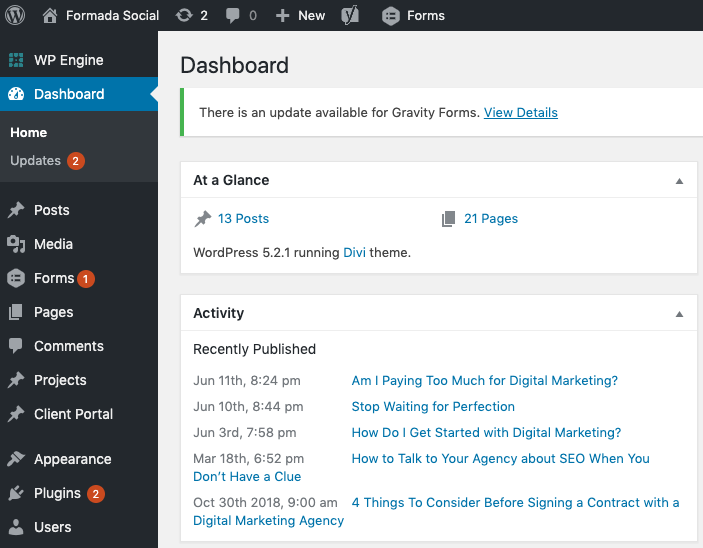
I’m a little bit of an obsessive cleaner. I want everything to be tidy and organized. These little badge things whether it’s on my phone or WordPress drive me nuts, so I always take care of them immediately.
Naturally, my first thought was to update the plugins on the WordPress website so that it would finally be up-to-date. I (foolishly) went ahead and hit update on the first plugin.
Seconds later, I was on the verge of tears as I saw the home page deteriorate as one of the essential plugins used in the website build broke. The next 3 hours I spent repairing everything I could.
The problem was, this website had been built 4-5 years prior to it arriving in my hands. The plugins hadn’t been updated in years.
I didn’t know that this meant I should be more careful. I thought it was just like an iPhone update. I’d push the button and everything would be fine.
Learn from my mistake. WordPress plugin hygiene is essential and requires caution.
Plugin Hygiene
You shower every day—at least we hope so. You know that the best way to stay clean, healthy, and keep your friends is to have good hygiene. Consider the below questions the best way to think through your own WordPress plugin hygiene plan.
What are plugins?
Plugins are additional chunks of code you can add into your website that add new features and capabilities to your WordPress website. Plugins can add forms, resize images, add portals for users, help you with SEO, and millions of other helpful things.
What should I look for in a plugin?
Before you add plugins to your website, you have to do your research. Fortunately, WordPress tries to help you out. When you are adding a new plugin, review the plugin summary. Ask yourself:
- How many people have this plugin actively installed?
- How many reviews does this plugin have?
- How positive are the reviews of this plugin?
- Is this plugin compatible with my version of WordPress?
- How recently was this plugin updated?
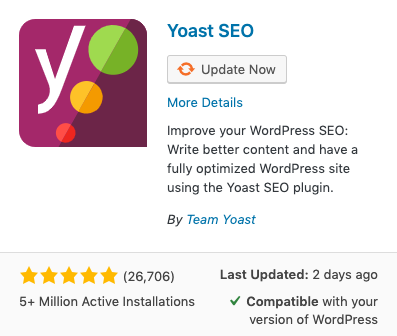
Can plugins be bad?
Yes. There are so many bad plugins out there. Not all plugins start out bad though. Sometimes the developer created it and was good about updating it every year, but now they’ve stopped updating it.
When plugins aren’t being updated regularly by their creator, then they are more likely to have security issues or problematic code that won’t play nicely with your website.
How many plugins should I have?
There isn’t a limit per se to the number of plugins you can have on your WordPress website. However, you should try and keep it minimal. Plugins can slow down your website load times. Additionally, the more plugins you add to your website, the more probable conflict between plugins will arise. However, if you are using good plugins with a strong track record, you should feel confident adding what you need.
How often should I update my WordPress plugins?
In general, you should update your plugins as often as possible. We update our plugins at least weekly and if we are notified of a security patch to a plugin, we will do that immediately. The key here is that you don’t want to leave an opening for malicious attacks or broken functionality.
How should I update my WordPress plugins?
Before you update any plugin, you must back up your website. This is the best way to ensure that your website is safe, your content protected, and reduce your stress levels. With a backup, even if a plugin update goes poorly, you can always revert your website to the prior version. Protect yourself by taking the time to do this.
One of my WordPress plugins won’t update. What do I do?
This can be caused by numerous factors. We find that sometimes the best thing is to first try updating again. If it doesn’t go through, contact the plugin developer and include your error message. We also recommend taking a look at the plugin summary page to see if the plugin is still being regularly maintained.
Old WordPress Websites & Plugins
Now, if we go back to my story, the problem I had was that it was an old WordPress website that hadn’t been properly maintained. Instead of updating the website incrementally over years, I instead pushed the website’s plugins ahead many, many versions which had adverse effects.
One way to protect yourself is by checking the current version of your plugin and compare it to the new version.
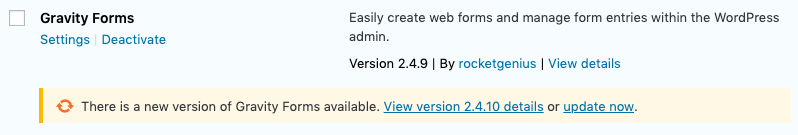
In this image, we see that I’m going from version 2.4.9 to 2.4.10. I probably don’t need to be too concerned about an update like this. Now if it was an update from 1.2, I might want to reconsider updating immediately.
What do I do with my old WordPress website with old plugins?
This doesn’t mean that it’s impossible to update your plugins. What you have to do is make updates with extra research and greater caution. The times we’ve done this for clients, we use this protocol:
- Pick a single plugin
- Back up the website titling the backup description as the plugin name
- Read the developer notes on what has changed between versions
- Consider whether an update or fresh install is the best option
- Update the plugin
- Test the website extensively to make sure the plugin update hasn’t caused technical issues
- Proceed to the next plugin and repeat
Tedious? Yes. Yes, it is. But it also protects the website’s integrity.
Stress-Free WordPress Plugin Updates
Our Website Management service takes the stress out of all of this. We weekly update your WordPress website including plugins, themes, PHP, WordPress, or any other things needed. We also back up your website every day and prior to making any significant changes.
Still scared of the update button? We’d love to help!


